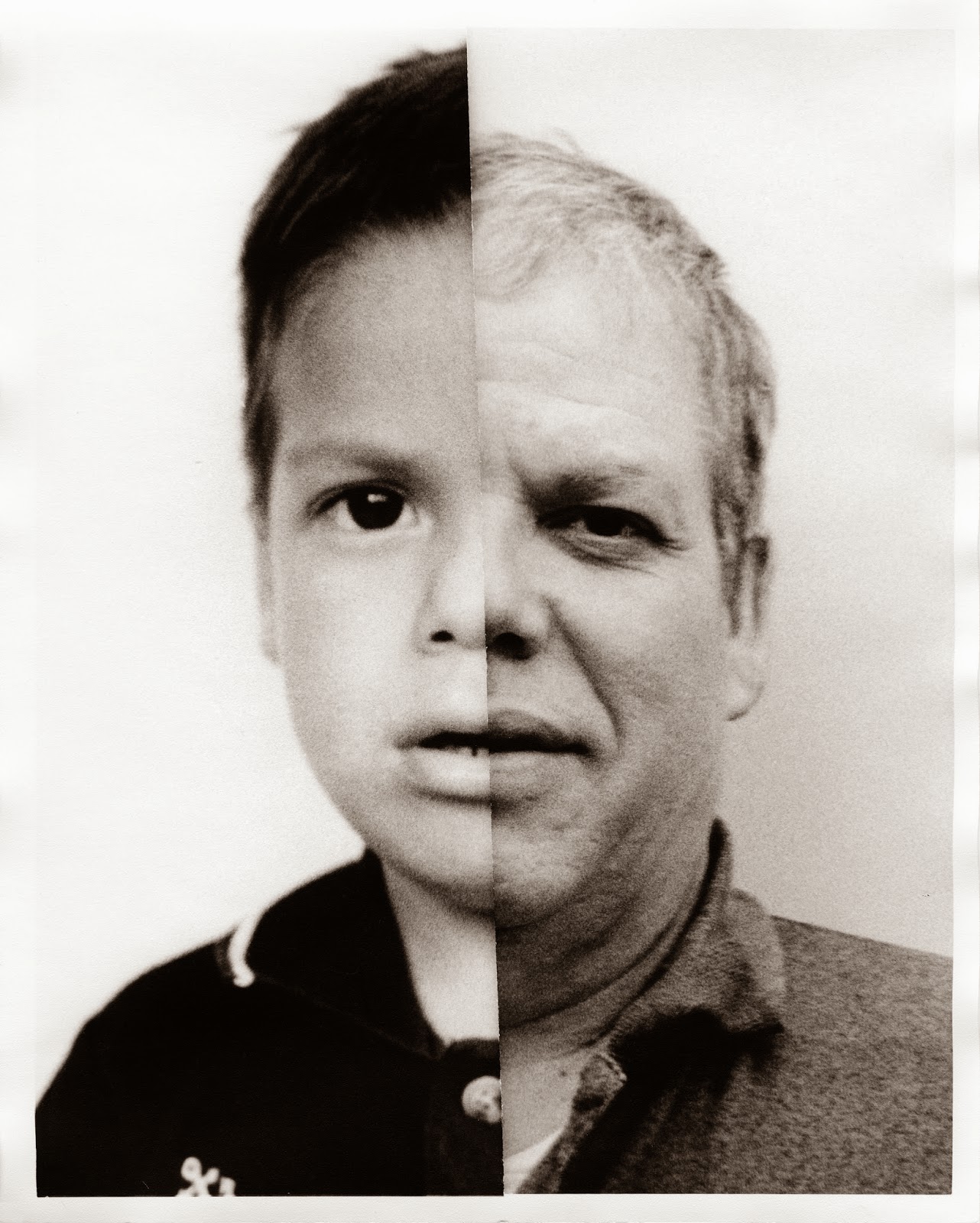It is common knowledge that members of a family all have similar characteristics. Brothers and sisters favor each other, children look like their parents. But the funny thing is we don't see it for ourselves. Others have to point it out for us, and even then we don't believe them. After looking at Ulric Collette's work "Genetic Portraits", where he combined the faces of several family members, I decided that I wanted to explore this same concept in my own way. I did my combinations by making silver gelatin prints in the darkroom. I don't know if this had ever been done before, but I had the opportunity and I wanted to challenge myself too. The result came out better than I thought possible, but the challenge was bigger than I thought it would be. After spending 4 days in the darkroom I said I would not do this again. The first image took 6 hours to print, the second image took about 3 or 4 hours to figure out how to print. After I finding the best method to do the prints, the rest of the images took only about 2 hours each to print.
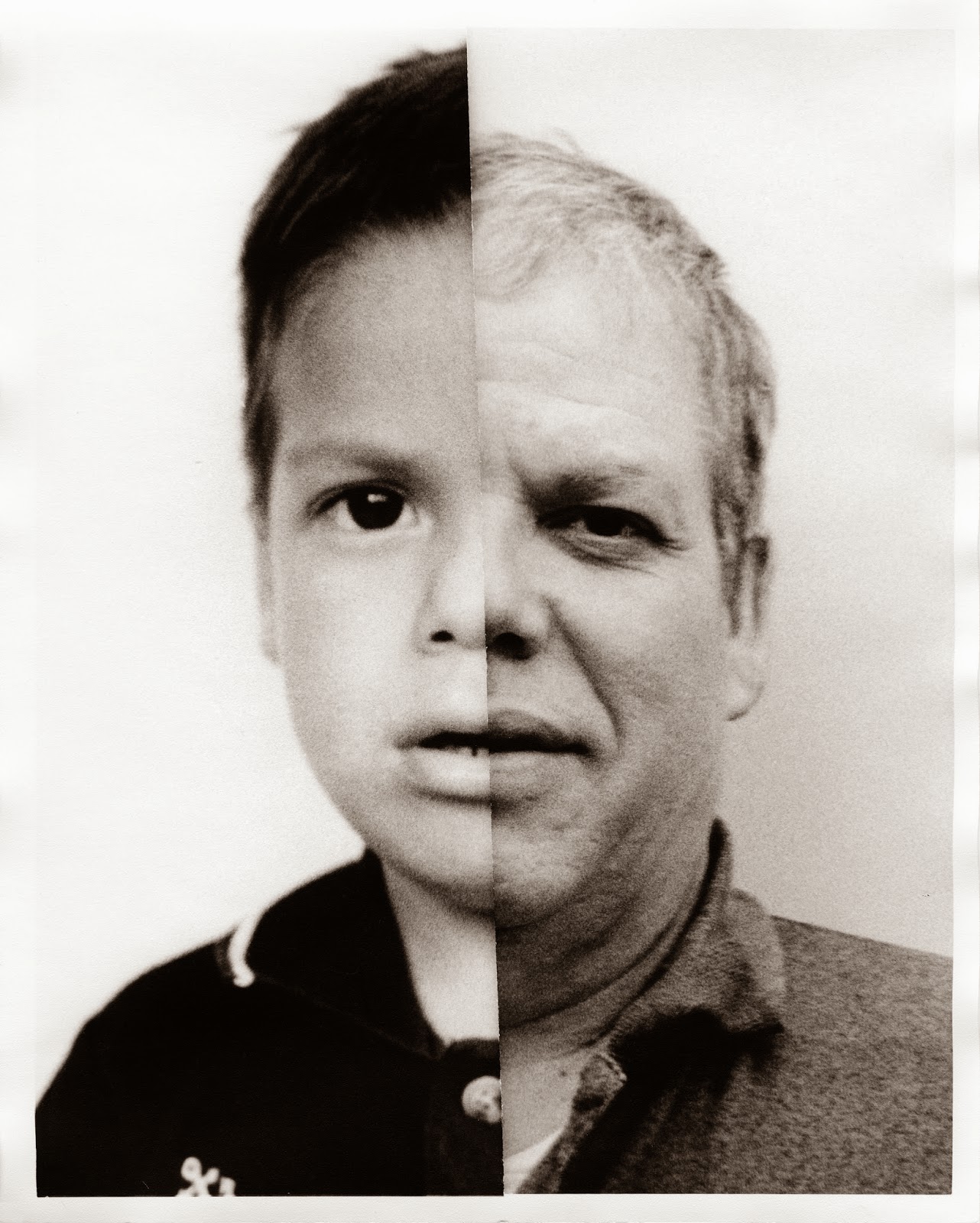
Grandson/Grandfather: J Jesus and Papa Rafa
Mother/Daughter: Rosa and Perla-Ruby
Son/Father: J Guadalupe and Rafael
Sister/Brother: Perla-Ruby and J Jesus
Nephew/Aunt: J Jesus and Lucia De Jesus (me)
Daughter/Mother: Esmeralda Virginia and Pablina
Brother/Sister: J Guadalupe and Esmeralda Virginia
Mother/Daughter: Pablina and Lucia De Jesus (me)